Most PC gamers and tech enthusiasts understand the importance of VRAM, but there’s a lot more to it than meets the eye. VRAM, or Video Random Access Memory, plays a crucial role in the performance of your graphics card, especially in handling high-quality textures and complex rendering processes. It’s not just about having more RAM; it’s about having the right type of RAM dedicated specifically to your graphics card. To examine deeper into the world of VRAM and its significance in modern gaming, check out our comprehensive guide below.
Allocated VRAM vs. Used VRAM: Understanding the Difference
Contents
- Understanding VRAM and Its Importance
- How VRAM Works
- The Role of VRAM in Graphics and Gaming Performance
- Types of VRAM Technology
- MDRAM, SGRAM, WRAM Explained
- Comparisons and Use-Cases
- Assessing VRAM Needs
- Minimum VRAM Requirements for Current Gaming
- How to Check and Manage Your VRAM
- Optimizing VRAM Usage
- Upgrading Your Graphics Card
- Tuning Graphics Settings for Optimal VRAM Efficiency
- Summing up
Understanding VRAM and Its Importance
How VRAM Works
VRAM, or Video RAM, is a specialized type of memory connected to your graphics card specifically for handling graphical data. It serves as temporary storage for information related to rendering graphics, including textures, detailed meshes, positional data, and various buffers for color, lighting, and shadows. As games continue to use higher quality textures and more complex rendering processes, the importance of VRAM has significantly increased in recent years.
The Role of VRAM in Graphics and Gaming Performance
Understanding the role of VRAM in graphics and gaming performance is crucial for maximizing the capabilities of your system. VRAM plays a significant role in determining the level of detail and resolution your graphics card can handle efficiently. With higher texture resolutions, duplicate textures, and resource-intensive processes like ray tracing becoming more prevalent in modern games, having an adequate amount of VRAM is vital for smooth and visually impressive gameplay.
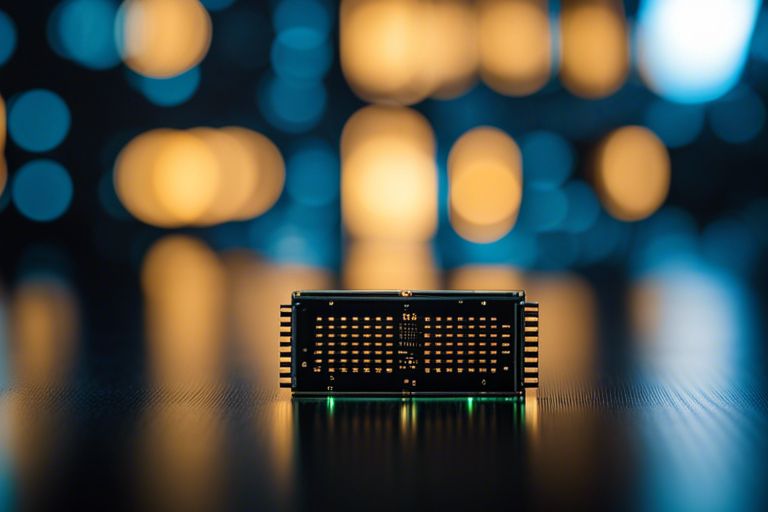
Types of VRAM Technology
Some of the different types of VRAM technology include:
- Multibank DRAM (MDRAM): High-performance RAM divided into several 32KB parts.
- Rambus DRAM: Features a proprietary bus that speeds up data flow between VRAM and the frame buffer.
- Synchronous Graphics RAM (SGRAM): Clock-synchronized DRAM that’s not expensive and can act as dual-ported memory.
- Window RAM (WRAM): High-performance VRAM that’s dual-ported and has about 25% more bandwidth than VRAM.
This table provides details on the various types of VRAM technology.
MDRAM, SGRAM, WRAM Explained
One important type of VRAM technology is Multibank DRAM (MDRAM), which is known for increasing performance while being cost-effective. Synchronous Graphics RAM (SGRAM) is another type that offers clock synchronization and cost efficiency. Window RAM (WRAM) is a dual-ported VRAM with higher bandwidth and lower costs compared to other types.
Comparisons and Use-Cases
With the various types of VRAM technology available, it’s imperative to understand their differences and applications. The table below outlines the key features of MDRAM, SGRAM, and WRAM.
| MDRAM | SGRAM |
| High-performance | Clock-synchronized |
| Cost-effective | Dual-ported memory |
| Divided into parts | Not expensive |
For instance, MDRAM is ideal for applications requiring high performance, while SGRAM is suitable for scenarios where clock synchronization is critical. WRAM, with its dual-ported nature and high bandwidth, is best suited for tasks demanding fast data access and transfer. Understanding these distinctions can help in selecting the right VRAM technology for specific use-cases.

Assessing VRAM Needs
Minimum VRAM Requirements for Current Gaming
VRAM plays a crucial role in determining the graphical performance of your PC, especially when it comes to gaming. For current gaming standards, a minimum of 4GB of VRAM is recommended to ensure smooth gameplay and handling of high-quality textures. However, for optimal performance and to tackle modern games that demand more resources, it is advisable to aim for a graphics card with at least 8GB of VRAM.
How to Check and Manage Your VRAM
VRAM management is crucial in ensuring your system can handle the graphic demands of the latest games. To check the VRAM on your graphics card, you can refer to the manufacturer’s specs online or check your PC’s settings for the dedicated video memory listing. Additionally, optimizing game settings such as texture resolutions and ray tracing can help maximize your VRAM usage and enhance overall gaming performance.
Assessing your VRAM needs is crucial to optimizing your gaming experience. By understanding the minimum requirements for current gaming standards and learning how to effectively manage your VRAM usage, you can ensure that your system is equipped to handle the demands of modern games and deliver the best performance possible.
Optimizing VRAM Usage
Upgrading Your Graphics Card
One of the most effective ways to optimize VRAM usage is by upgrading your graphics card. With modern gaming demands requiring a minimum of 4GB of VRAM and 8GB being the suggested standard, having a graphics card that meets these requirements is crucial. By investing in a graphics card with adequate VRAM, you can ensure smoother gameplay and prevent slowdowns or stuttering while gaming.
Tuning Graphics Settings for Optimal VRAM Efficiency
VRAM management can also be optimized by adjusting graphics settings to ensure optimal efficiency. By tweaking settings such as texture resolution, detail, and ray tracing, you can reduce VRAM usage without compromising on visual quality. This allows you to prioritize performance while still enjoying high-quality graphics in your favorite games.
Optimizing VRAM through a combination of upgrading your graphics card and fine-tuning graphics settings is crucial for a seamless gaming experience. By ensuring that your system has adequate VRAM and adjusting settings for optimal efficiency, you can enhance performance and enjoy visually stunning gameplay without any lag or slowdowns.
Summing up
To wrap up, VRAM is a crucial component in modern gaming and graphics performance. Understanding what VRAM is, why it’s important, the different types available, how to check for it, and ways to maximize its usage can greatly enhance your gaming experience and overall PC performance. As gaming technology continues to advance, having sufficient VRAM becomes increasingly vital to run high-quality games smoothly. By staying informed and optimizing your VRAM usage, you can ensure that your graphics card is up to par with the demands of the latest gaming titles. Stay updated on the latest developments in VRAM technology to maximize your gaming potential.

Leave a Reply